An array is a very common type of data structure where in all elements must be of the same data type.Once defined , the size of an array is fixed and cannot increase to accommodate more elements.
1) Declaring your Array
2) Constructing your Array
3) Initializing your Array Syntax for Declaring Array Variables is
x[0]=0; x[1]=1; x[2]=2; x[3]=3; x[4]=4; x[5]=5;Using and array in your program is a 3 step process -
1) Declaring your Array
2) Constructing your Array
3) Initializing your Array Syntax for Declaring Array Variables is
int intArray[]; // Defines that intArray is an ARRAY variable which will store integer values int []intArray;Constructing an Array
intArray = new int[10]; // Defines that intArray will store 10 integer valuesDeclaration and Construction combined
int intArray[] = new int[10];Initializing an Array
intArray[0]=1; // Assigns an integer value 1 to the first element 0 of the array intArray[1]=2; // Assigns an integer value 2 to the second element 1 of the arrayDeclaring and Initializing an Array
int intArray[] = {1, 2, 3, 4};
// Initilializes an integer array of length 4 where the first element is 1 , second element is 2 and so on.
Multidimensional Array
To declare a multidimensional array variable, specify each additional index using another set of square brackets.
int twoD[ ][ ] = new int[4][5] ;When you allocate memory for a multidimensional array, you need only specify the memory for the first (leftmost) dimension. You can allocate the remaining dimensions separately. In Java the length of each array in a multidimensional array is under your control.
int twoD[][] = new int[4][]; twoD[0] = new int[5]; twoD[1] = new int[6]; twoD[2] = new int[7]; twoD[3] = new int[8];
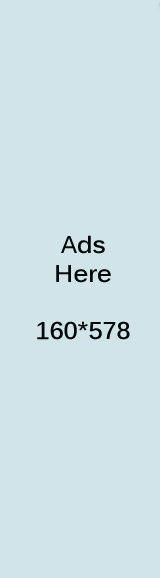
0 comments:
Post a Comment