Uploading a file to the server
1. Create a view file form.jsp
<%@ page language="java" contentType="text/html; charset=ISO-8859-1"
pageEncoding="ISO-8859-1"%>
<!DOCTYPE html PUBLIC "-//W3C//DTD HTML 4.01 Transitional//EN" "http://www.w3.org/TR/html4/loose.dtd">
<html>
<head>
<meta http-equiv="Content-Type" content="text/html; charset=ISO-8859-1">
<title>Insert title here</title>
</head>
<body>
<form action="go" method="post" enctype="multipart/form-data">
Select File:<input type="file" name="fname"/><br/>
<input type="image" src="MainUpload.png"/>
</form>
</body>
</html>
Insert title here
2. For Uploading File we are using Oreilly's MultipartRequest Class that comes with cos.jar
UploadServlet.java
3.web.xml (deployment descriptor)
<?xml version="1.0" encoding="UTF-8"?>
<web-app version="2.5"
xmlns="http://java.sun.com/xml/ns/javaee"
xmlns:xsi="http://www.w3.org/2001/XMLSchema-instance"
xsi:schemaLocation="http://java.sun.com/xml/ns/javaee
http://java.sun.com/xml/ns/javaee/web-app_2_5.xsd">
<servlet>
<servlet-name>UploadServlet</servlet-name>
<servlet-class>UploadServlet</servlet-class>
</servlet>
<servlet-mapping>
<servlet-name>UploadServlet</servlet-name>
<url-pattern>/go</url-pattern>
</servlet-mapping>
<welcome-file-list>
<welcome-file>index.jsp</welcome-file>
</welcome-file-list>
</web-app>
1. Create a view file form.jsp
<%@ page language="java" contentType="text/html; charset=ISO-8859-1"
pageEncoding="ISO-8859-1"%>
<!DOCTYPE html PUBLIC "-//W3C//DTD HTML 4.01 Transitional//EN" "http://www.w3.org/TR/html4/loose.dtd">
<html>
<head>
<meta http-equiv="Content-Type" content="text/html; charset=ISO-8859-1">
<title>Insert title here</title>
</head>
<body>
<form action="go" method="post" enctype="multipart/form-data">
Select File:<input type="file" name="fname"/><br/>
<input type="image" src="MainUpload.png"/>
</form>
</body>
</html>
2. For Uploading File we are using Oreilly's MultipartRequest Class that comes with cos.jar
UploadServlet.java
import java.io.*;
import javax.servlet.ServletException;
import javax.servlet.http.*;
import com.oreilly.servlet.MultipartRequest;
public class UploadServlet extends HttpServlet {
public void doPost(HttpServletRequest request, HttpServletResponse response)
throws ServletException, IOException {
response.setContentType("text/html");
PrintWriter out = response.getWriter();
MultipartRequest m=new MultipartRequest(request,"d:/new");
out.print("successfully uploaded");
}
}
3.web.xml (deployment descriptor)
<web-app version="2.5"
xmlns="http://java.sun.com/xml/ns/javaee"
xmlns:xsi="http://www.w3.org/2001/XMLSchema-instance"
xsi:schemaLocation="http://java.sun.com/xml/ns/javaee
http://java.sun.com/xml/ns/javaee/web-app_2_5.xsd">
<servlet>
<servlet-name>UploadServlet</servlet-name>
<servlet-class>UploadServlet</servlet-class>
</servlet>
<servlet-mapping>
<servlet-name>UploadServlet</servlet-name>
<url-pattern>/go</url-pattern>
</servlet-mapping>
<welcome-file-list>
<welcome-file>index.jsp</welcome-file>
</welcome-file-list>
</web-app>
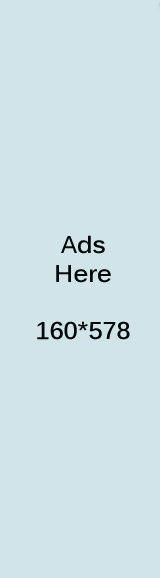
0 comments:
Post a Comment