/*
Add or substract hours to current time using Java Calendar
This example shows how to add or substract hours in current time
using Java Calendar class.
*/
import java.util.Calendar;
public class AddHoursToCurrentDate {
public static void main(String[] args) {
//create Calendar instance
Calendar now = Calendar.getInstance();
System.out.println("Current Date : " + (now.get(Calendar.MONTH) + 1)
+ "-"
+ now.get(Calendar.DATE)
+ "-"
+ now.get(Calendar.YEAR));
System.out.println("Current time : " + now.get(Calendar.HOUR_OF_DAY)
+ ":"
+ now.get(Calendar.MINUTE)
+ ":"
+ now.get(Calendar.SECOND));
//add hours to current date using Calendar.add method
now.add(Calendar.HOUR,10);
System.out.println("New time after adding 10 hours : "
+ now.get(Calendar.HOUR_OF_DAY)
+ ":"
+ now.get(Calendar.MINUTE)
+ ":"
+ now.get(Calendar.SECOND));
/*
* Java Calendar class automatically adjust the date accordingly if adding
* hours to the current time causes current date to be changed.
*/
System.out.println("New date after adding 10 hours : "
+ (now.get(Calendar.MONTH) + 1)
+ "-"
+ now.get(Calendar.DATE)
+ "-"
+ now.get(Calendar.YEAR));
//substract hours from current date using Calendar.add method
now = Calendar.getInstance();
now.add(Calendar.HOUR, -3);
System.out.println("Time before 3 hours : " + now.get(Calendar.HOUR_OF_DAY)
+ ":"
+ now.get(Calendar.MINUTE)
+ ":"
+ now.get(Calendar.SECOND));
}
}
/*
Typical output would be
Current Date : 12-25-2007
Current time : 18:31:42
New time after adding 10 hours : 4:31:42
New date after adding 10 hours : 12-26-2007
Time before 3 hours : 15:31:42
*/
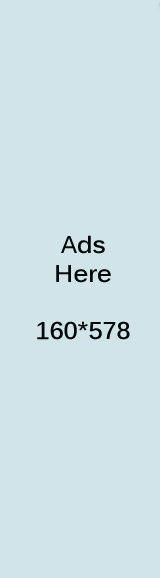
0 comments:
Post a Comment