In this Example we want to describe you a code that help you in understanding a how to get a 'Get Month Name Example'.For this we have a class name 'GetMonthNameExample'. Inside the main method we declared a String array name month name. This String array variable is initialized with month name values.
1)getInstance ( ) - This method return you the calendar object with a specific time zone and locale.
2)get(Calendar.Month) - This get method return you the current month
Finally the System.out.print print the Month name from String variable month.
GetMonthNameExample.java
|
Output:
|
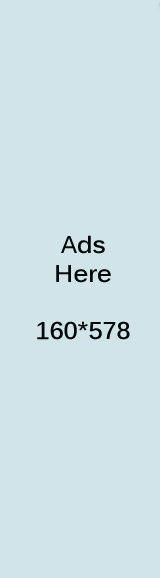
0 comments:
Post a Comment