package com;
import java.util.*;
import javax.mail.*;
import javax.mail.internet.*;
import javax.activation.*;
class SendHtmlEmail
{
public static void main(String [] args)
{
String to="abc@hotmail.com";//change accordingly
final String user="abc@gmail.com";//change accordingly
final String password="****";//change accordingly
Properties properties = System.getProperties();
properties.put("mail.smtp.host", "smtp.gmail.com");
properties.put("mail.smtp.socketFactory.port", "465");
properties.put("mail.smtp.socketFactory.class","javax.net.ssl.SSLSocketFactory");
properties.put("mail.smtp.auth", "true");
properties.put("mail.smtp.port", "465");
Session session = Session.getDefaultInstance(properties,
new javax.mail.Authenticator() {
protected PasswordAuthentication getPasswordAuthentication() {
return new PasswordAuthentication(user,password);
}
});
try{
MimeMessage message = new MimeMessage(session);
message.setFrom(new InternetAddress(user));
message.addRecipient(Message.RecipientType.TO,
new InternetAddress(to));
message.setSubject("HTML Message");
String htmlMessage ="sending html mail check
";
htmlMessage = htmlMessage + "Helooooooooooooooooo
";
message.setContent(htmlMessage,"text/html" );
Transport.send(message);
System.out.println("message sent....");
}catch (MessagingException ex) {ex.printStackTrace();}
}
}
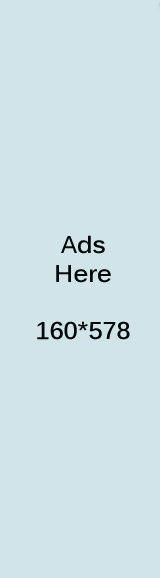
0 comments:
Post a Comment