Sure! For the most part the desktop just holds shortcuts, and pretty much any shortcut will do.
And there's several ways to create them.
And there's several ways to create them.
•
Right click on your desktop, and select "New Shortcut". Enter http://hotmail.com as the location of the item, hit next, give it a reasonable name (like "Hotmail"), and you're done.
It's just that easy.
If you like, you can then add that shortcut to your start menu as well. Click and hold on the desktop icon. Now drag it over the Start button. Don't let go, wait and the start menu will pop up. Drag the icon to a position on the menu and release. You could also hold it over a sub menu, wait for that to pop out, and then release in the position you would like it to live on that sub menu.
The reverse works as well... click and hold on a start menu item, drag it to your desktop and release. The shortcut will be removed from the menu and appear on your desktop. If you want the shortcut to remain in both places, hold down the CTRL key before you drop the icon on the desktop.
Shortcuts can be created for programs, as you probably already know, and URLs, as we just showed. You can also create shortcuts for any document or file that Windows knows how to handle: for example ".doc" files, ".mp3" files and others.
It's just that easy.
If you like, you can then add that shortcut to your start menu as well. Click and hold on the desktop icon. Now drag it over the Start button. Don't let go, wait and the start menu will pop up. Drag the icon to a position on the menu and release. You could also hold it over a sub menu, wait for that to pop out, and then release in the position you would like it to live on that sub menu.
The reverse works as well... click and hold on a start menu item, drag it to your desktop and release. The shortcut will be removed from the menu and appear on your desktop. If you want the shortcut to remain in both places, hold down the CTRL key before you drop the icon on the desktop.
Shortcuts can be created for programs, as you probably already know, and URLs, as we just showed. You can also create shortcuts for any document or file that Windows knows how to handle: for example ".doc" files, ".mp3" files and others.
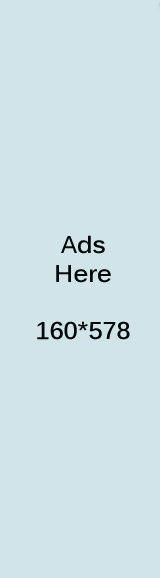
0 comments:
Post a Comment